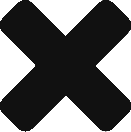Tell me your favorite song. Go ahead, let your hair down. 🎶 (The song was stuck in my head!)
I remember a point in my life where I considered myself to be novice when it came to creation. I have always held my writing utensils in a strange fashion – mostly because I am ambidextrous. Are you like me? Do you consider yourself to be “non-creative”? If so, I have great news for you. Anyone can be digitally creative in this day and age. If you are an educator, you can grab yourself a FREE Canva for educators account. This means that you will have access to hundreds of thousands of templates, fonts, images, icons, and so much more.
To grab your free Canva for Education account, you can click here. Make sure to sign up using your school email account. The integration is pretty much seamless if someone else in your district has previously signed up. However, if you are the first person- it could take up to a couple of days. If you open Canva up and feel a little overwhelmed by all of the amazing things inside, this video can help you become familiar with how to navigate the website.
The remainder of this post will show you some ideas on how you can use this amazing tool in your instruction.
1. Make a header for your Google Classroom:

2. Headers for Your Google Sites

3. Create “cards” (anything that is text in the following video is a card) inside of your videos:
4. Worksheet Templates
There are so many free editable templates in here. For some of these, I hate calling them worksheets because they offer so much more! One of my favorite ones to use is the bar graph. You can conduct a study with the students in your class and create the worksheet in real-time. Drop the sheet into an assignment on Canva and students can complete the study! You can see the entire collection by clicking here (note- you do need to have an account created in order to access the database). Here are a few of my favorites.

Original from Canva Template 
My copy after I edited it 



5. Create Your Presentations
This is something my classmates and I created for a class – the data is completely hypothetical but the visual appearance for presentations created in Canva is impeccable and I absolutely love it. Additionally, just like in the Google ecosystem, you can collaborate and work together. There are a ton of editable templates that can be found here.

6. Certificates

7. Lesson Plan Templates
You can also use these as graphic organizers or meet the teacher templates!

8. Create Newsletters
There are so many templates readily available for you to use and create your very own Newsletter!

These were just a few of my favorites! Take a look at all of the template categories available:

In a future post, I will share ideas on how students can create with Canva! If you work in FCS, keep your eyes open for an upcoming PD later this summer (coming later in July, 2021). If you have a favorite way to use Canva, I would love to hear about it in the comments below.
Thanks for reading!
Take care,
Stella